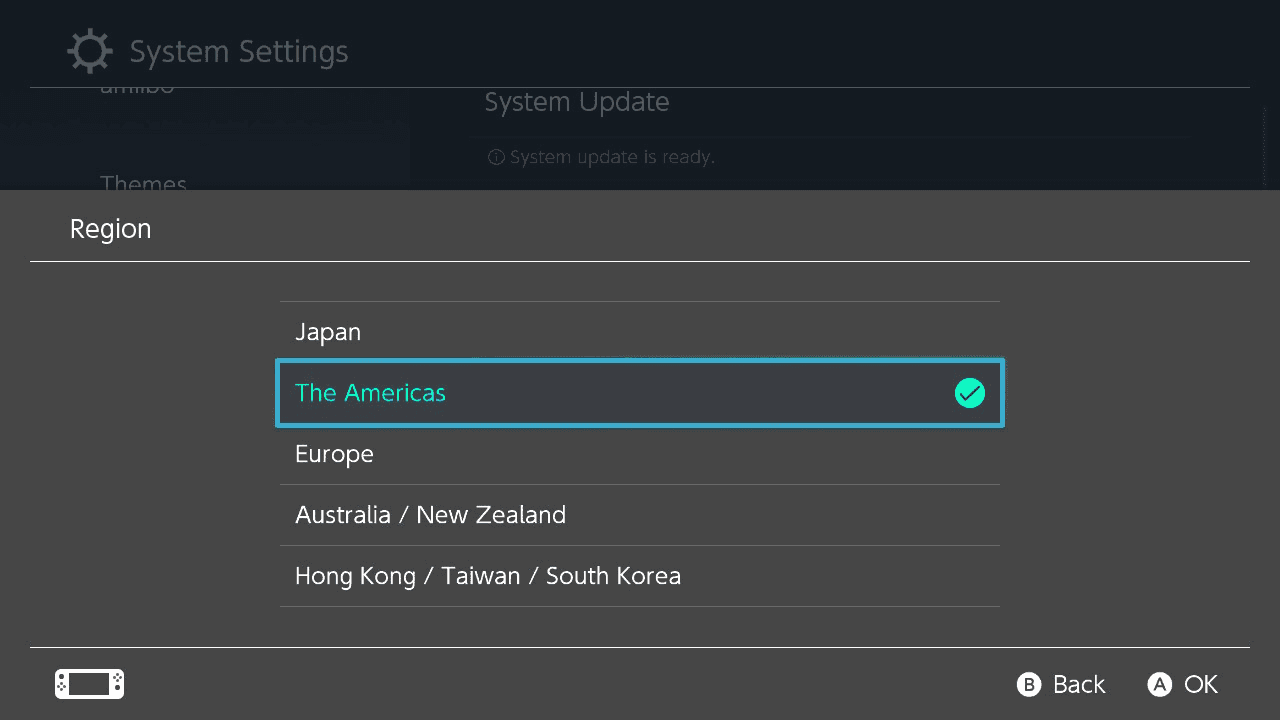Redeem a Nintendo eShop Download Code Online
Steps to download game
Step 1:
Select Nintendo eShop from the HOME Menu then select the account that you want to use.
This download code requires you to use the US eShop.
Follow the steps below to create an account to use the US eShop.
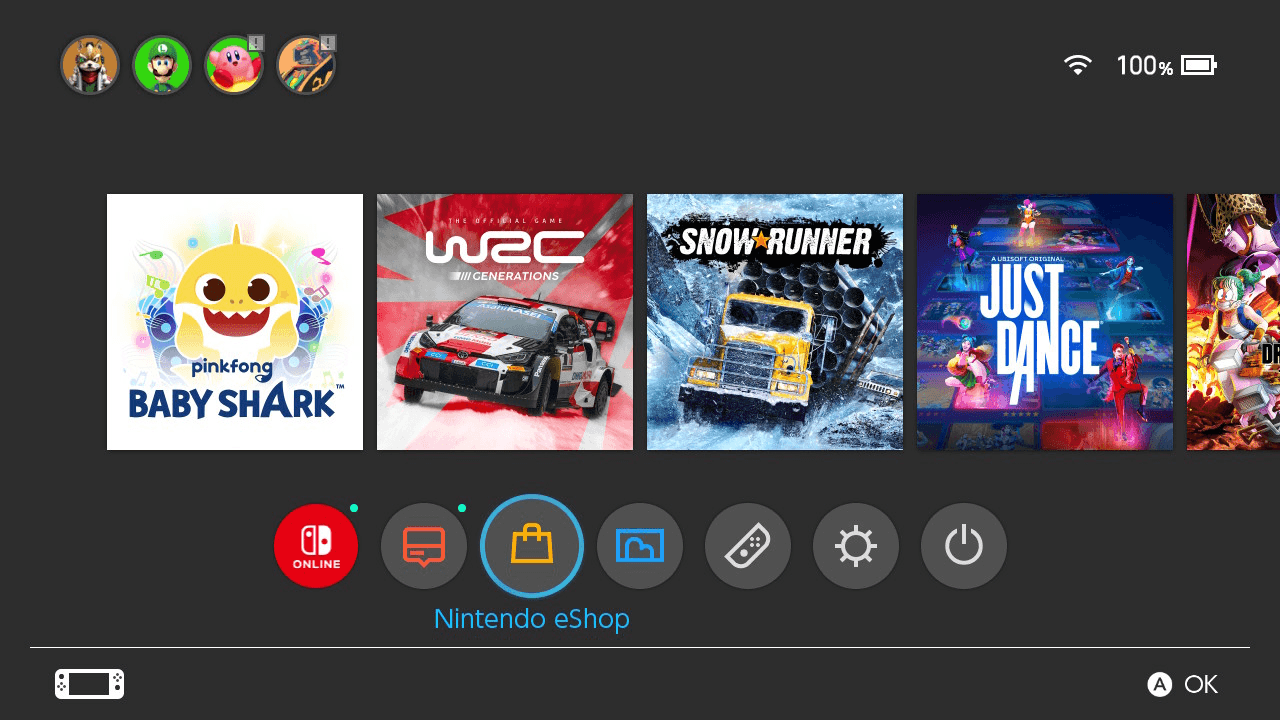
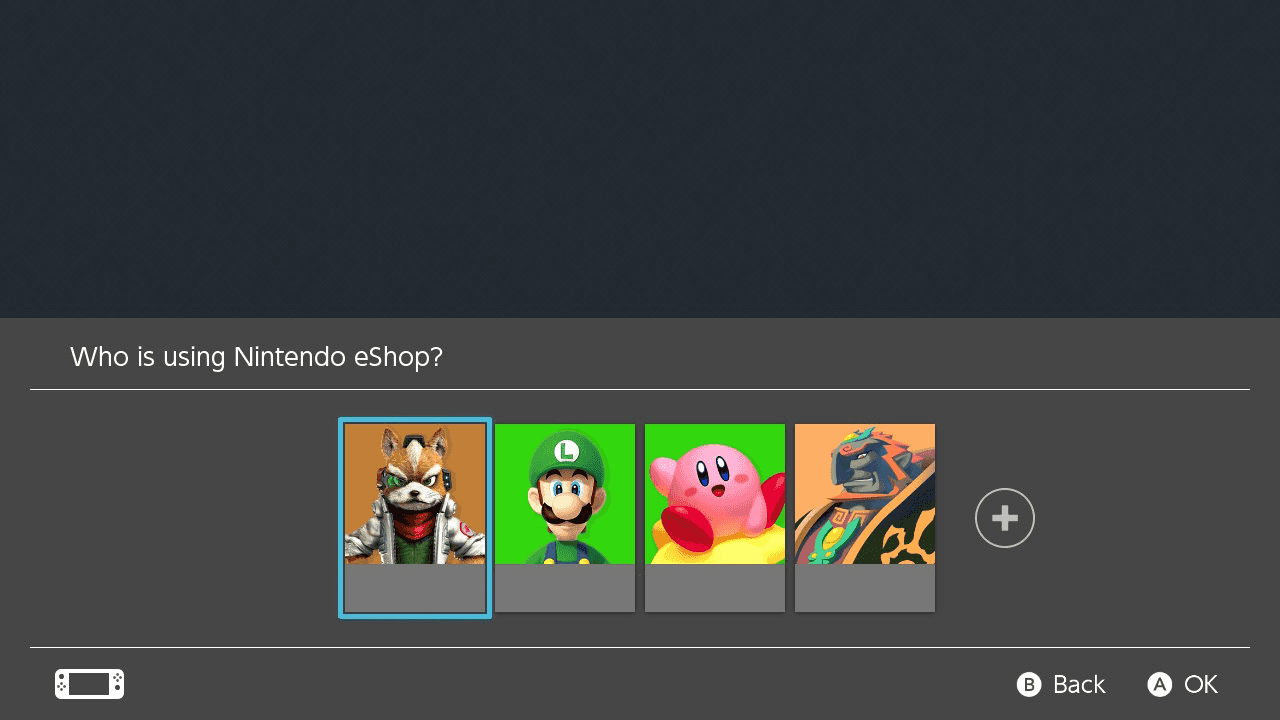
Step 2:
Select Enter Code from the left side of the screen.
Step 3:
Enter the 16-character download code that you received with purchase. Select OK to begin downloading.
Steps to create a new account and use the US eShop:
Step 1:
Select Nintendo eShop from the HOME Menu.
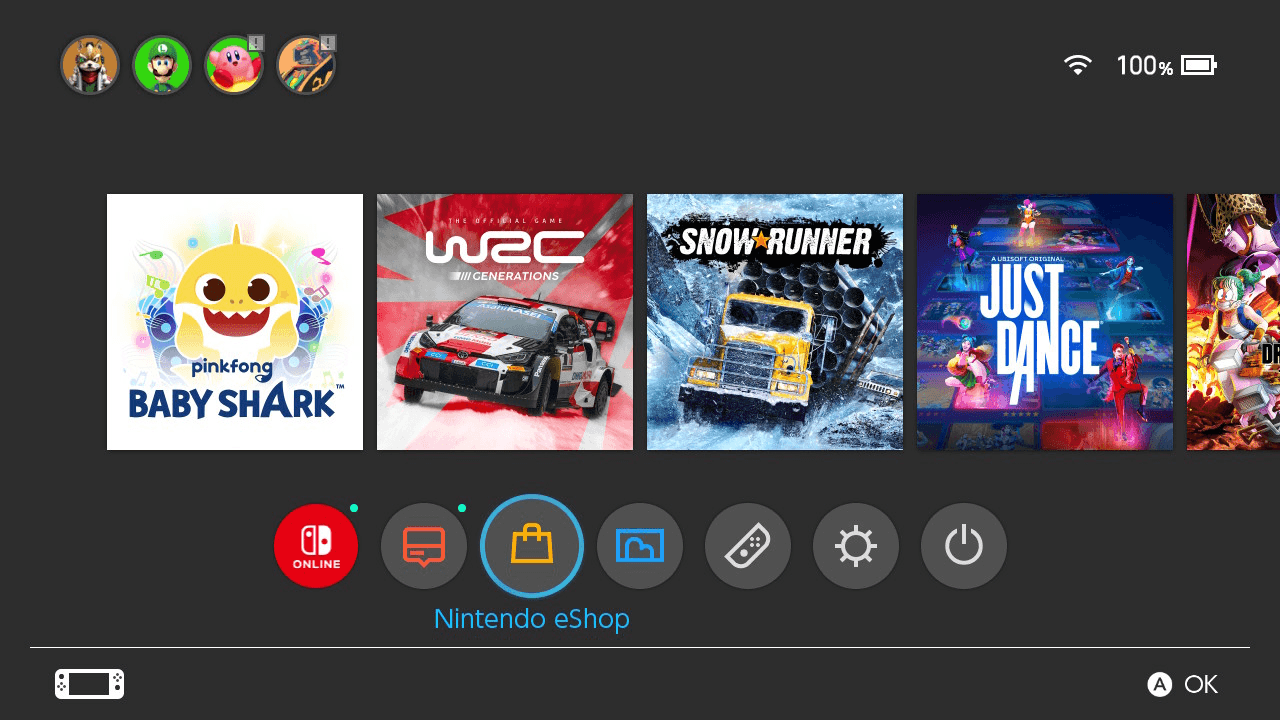
Step 2:
Select Select the plus icon.
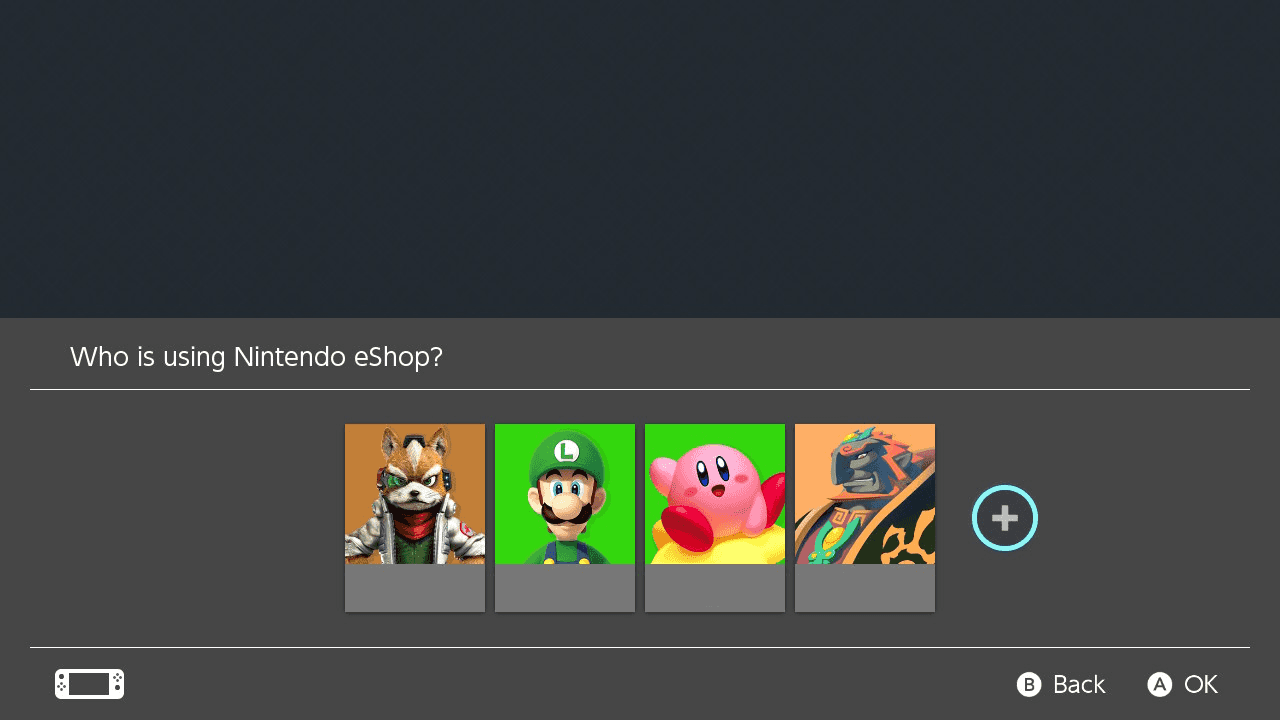
Step 3:
Select Create New User and follow the steps shown in your screen
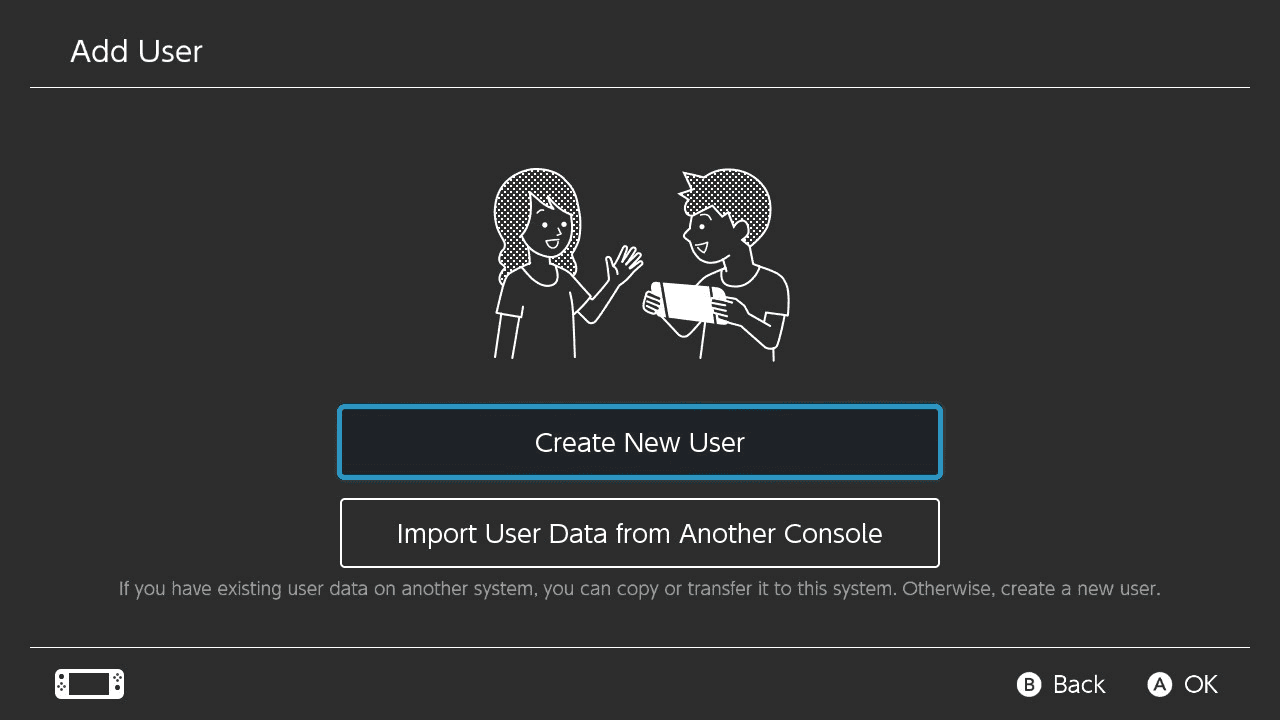
For Country/region of residence, select United States.
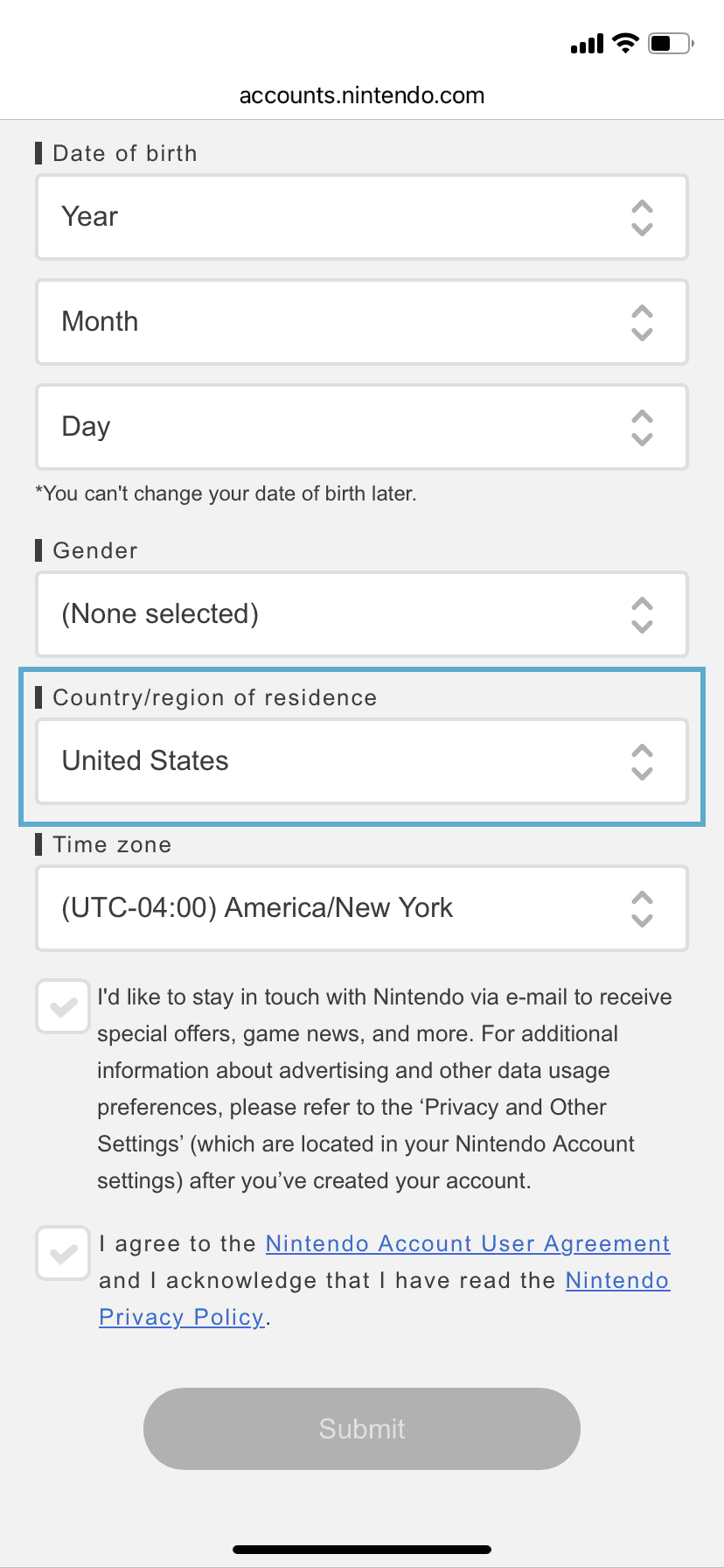
Once your account is created, continue with the steps below to change your Nintendo Switch to use US eShop.
Step 4:
Select System Settings from the HOME Menu.
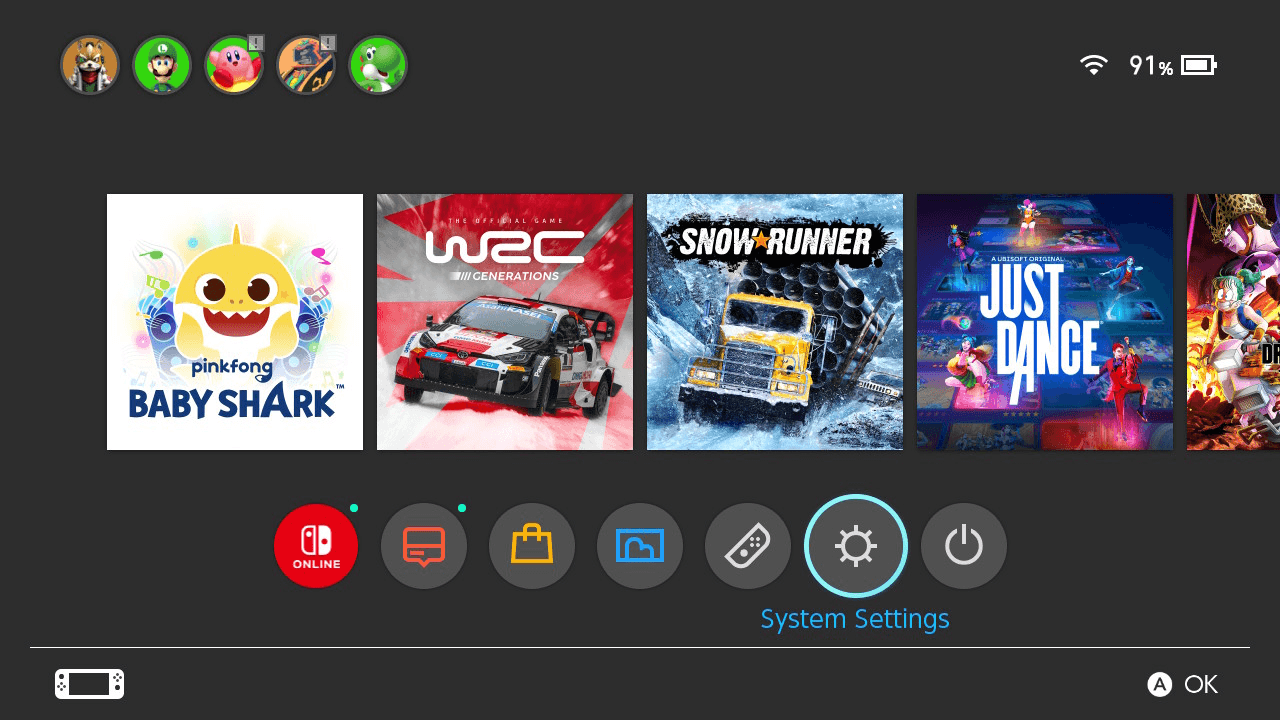
Step 5:
Select System from the left side of the screen.
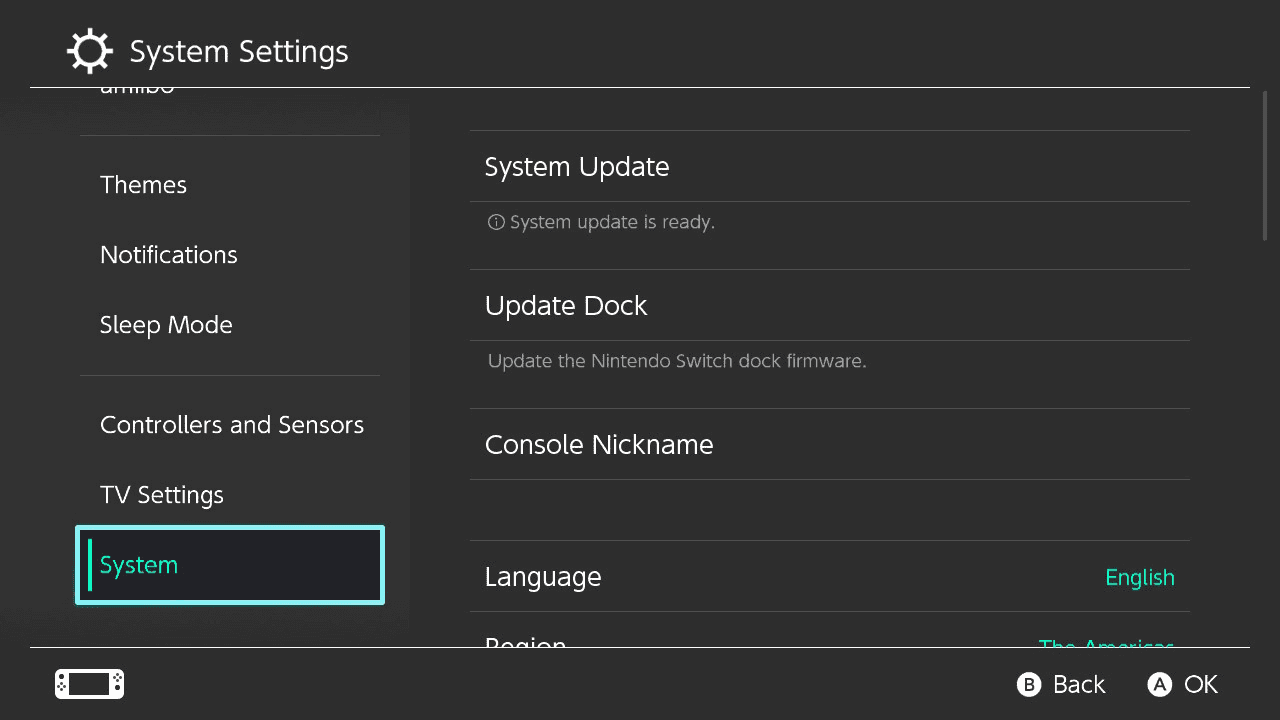
Step 6:
Select Region
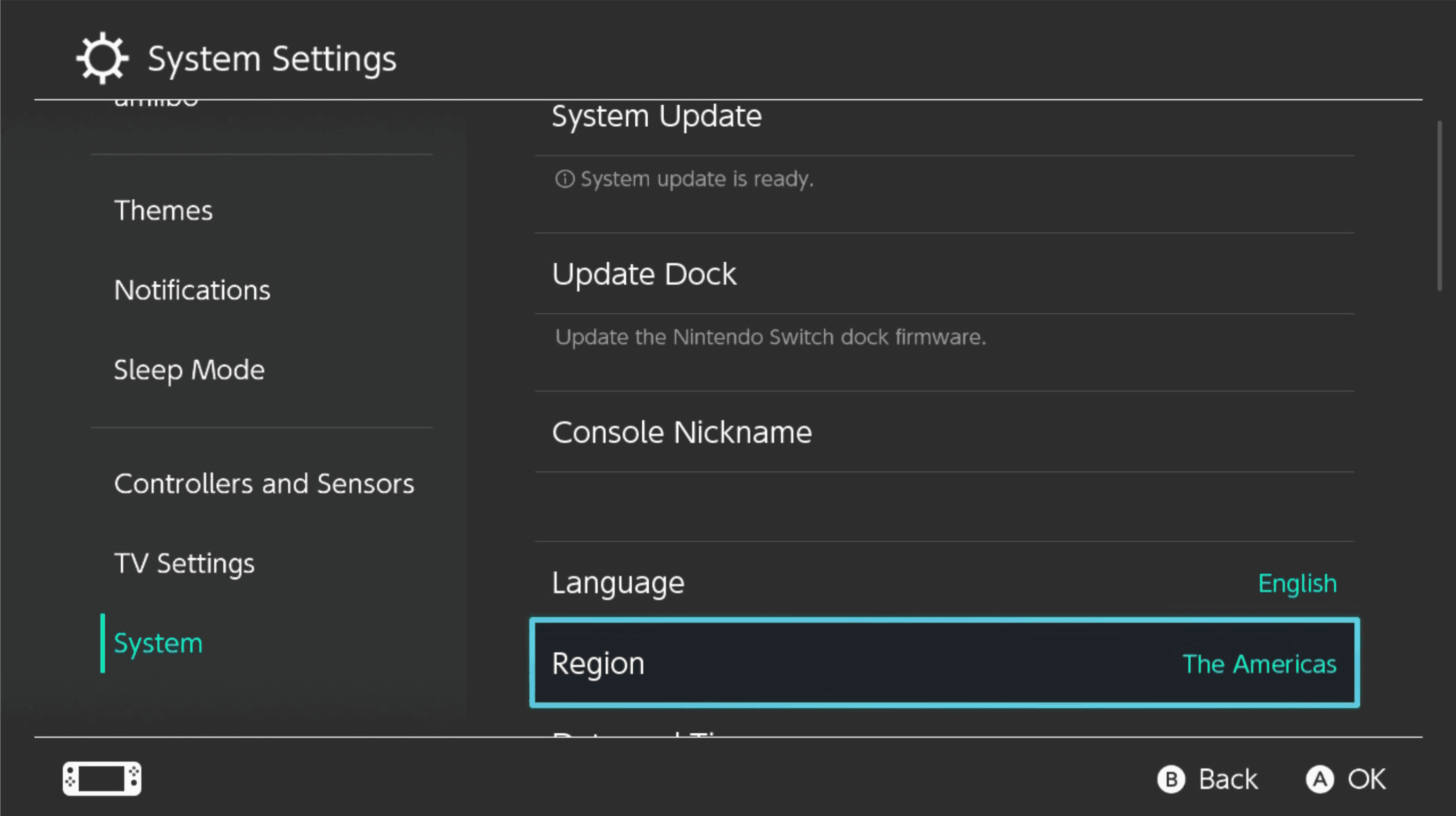
Step 7:
Select The Americas